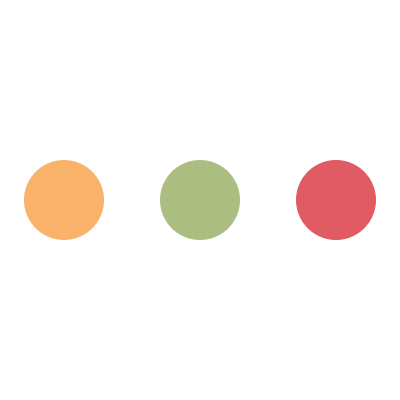本地安装
1
| pkg update && pkg upgrade -y
|
1
| pkg install nodejs-lts vim git -y
|
1
| npm config set registry http://registry.npm.taobao.org
|
1
2
3
| hexo init blog
cd blog
npm install
|
注:此时的blog文件夹里存放的就是hexo博客系统的核心文件,以后你的文章创作和主题配置都要在此目录下完成,(此时的文件夹可以任意取名,不是非要叫blog)
正常启动之后,在浏览器输入:http://localhost:4000/ 这时候就能看到我们已经搭好的Hexo博客了!
部署到github
首先你需要先在github建一个仓库,名为 username.github.io, username就是你的github用户名,接着安装openssh:
1
2
| git config --global user.name "yourname"
git config --global user.email "youremail"
|
这里的yourname输入你的GitHub用户名,youremail输入你注册GitHub用的邮箱。
创建ssh:
1
| ssh-keygen -t rsa -C "youremail"
|
1
| cat /data/data/com.termux/files/home/.ssh/id_rsa.pub
|
此时显示的就是就是一个ssh秘钥,在github首页上,点击自己的头像,点击下面的setting,再找到_SSH and GPG keys_,添加ssh key。
如果出现yes&no的问题,选yes即可,当看到:
Hi username You've successfully authenticated, but GitHub does not provide shell access.
就代表已经成功了!
- 接着在blog目录下找到_config.yml,翻到最后,修改为:
1
2
3
4
5
6
|
deploy:
type: git
repo: git@github.com:username/username.github.io.git
branch: master
|
- 再在blog目录下安装一个插件,来完成推送到github的事:
1
| npm install hexo-deployer-git --save
|
你就可以在 https://username.github.io/ 看到自己的网站了!
常用命令:
1
2
3
4
5
6
7
8
| hexo help
hexo clean
hexo new "name"
hexo new page "name"
hexo g
hexo s
hexo d
hexo g -d
|
域名绑定
在任意网站购得域名,然后登录GitHub,进入之前创建的仓库,点击settings,设置Custom domain,输入你所购的域名,然后在你创建的博客文件夹blog下的source目录中创建一个名为CNAME文件,不要后缀。写上你的域名。